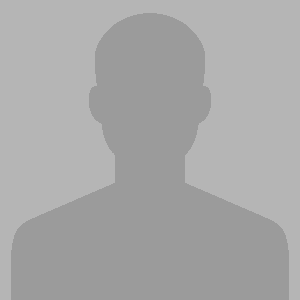From keypunching to automation, data entry has come a long way. Its importance, however, has remained the same, if not increased over time.
Data management is the process of creating and executing various policies, methodologies, practices, procedures, and architectures for the purpose of managing generated information by a certain organization. All of the data generated by an organization is valuable and it mustn’t be lost or misplaced.
This has various benefits such as improved productivity, flexibility, cost-effectiveness, reduced security risks, and better decision-making. Today, it is an inseparable part of any serious organization that wants to get serious business results, and this is why organizations outsource data entry. The devices we use today for data processing and data entry are, of course, computers. Still, we aren’t able to communicate directly with these devices and we must use various peripherals to enter data accurately and store it in a proper format.
Data entry peripherals
These peripherals interpret and translate the commands that we give to the device and the computer then performs the right actions. Over the years, many different peripherals have been used for data entry and we are going to talk a bit about each of them:
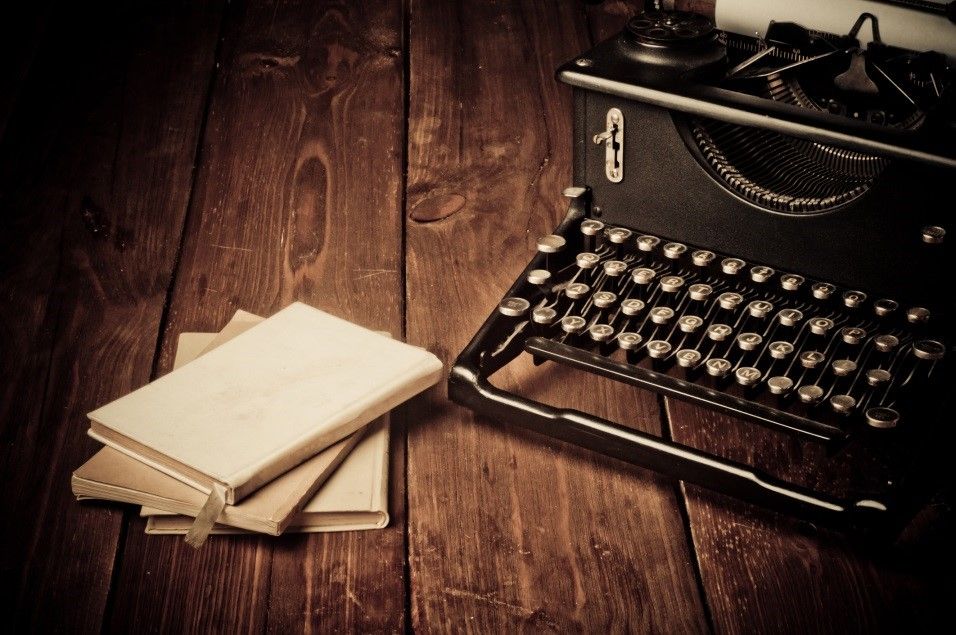
Keypunching
Keypunch machines are old devices used for data entry. They made entries by punching out holes in the cardboard and they had many cards which were stored in a hopper so that, when the current one was used, the operator could load another card into the punching station to continue making entries.
The operator essentially typed all of the entries with a keyboard which triggered the mechanism that punched holes with appropriate characters. This was the first, basic technology that allowed storing and retrieving data in a more accurate and organized manner.
Computer keyboards
The keyboard is the most common peripheral device used on a computer. It was used even before the mouse. Of course, there are many other specialized devices for data entry including speech recognition tools, automated readers, and other smart devices that are used, but they aren’t used as commonly as keyboards.
Every computer has a keyboard and these devices have an alphanumeric system of data entry. The keyboard also services as a control and command device used to perform various operations on a computer. Keyboards can come in different languages but they all have similar functions.

Numeric keyboards
Numeric keyboards do not only have the keys for writing text but they also have a numeric area designed to for number entry. They also have a group of editing keys for editing text and a whole row with function keys usually located on the top.
A lot of laptops that don’t have space for such larger keyboards come with the “function” key which can be pressed alongside other keys to perform different actions. The majority of keyboards today are connected through a USB port, but in the past, they had a PS/2 connector.
Computer mouse
This point and click device is controlled by hand. When a user moves it, the sensors inside it detect movement and transmit it to the computer. All of the movements are visible on the computer monitor in the form of a moving cursor.
Over the years, the mouse has changed and become more sophisticated. At first, they had a ball that rolled on the surface and its direct contact with the transmitter inside guided the movement. Today, we have a wireless mouse that has a laser sensor to guide movement.

Touchscreens
Touchscreens are very effective for data entry. What’s even better is that they work well with smart devices. Touchscreens can generate their own keyboards that can be changed, widened, or shortened. Simply put, users can adjust them according to their preference.
Apart from the fact that touchscreens can be used to input alphanumerical data, they can be used for free movements and various different commands. In a way, they are also like the mouse, only they don’t have a cursor.
Spreadsheets
At the start of the computer age, spreadsheets were very useful as they allowed tabular output, visualizations, code, and data to be stored in a single file with a proper structure. Back then, it was difficult to use code to create graphs and this is why spreadsheets were such a revelation at the time. It was possible to customize spreadsheets, organize, and structure them in a way that was most effective for certain data entry tasks. It was also possible to interlink spreadsheets and this was great for progress report management.
Data management
This practice focuses on organizing and maintaining various processes that concern data for the purpose of meeting the current needs of the information lifecycle. As the world entered the electronics era, the value of data management grew as these devices had a lot of information going through them. Still, all of the data management practices used in IT infrastructure come from logistics, statistics, accounting, and other fields that existed long before computers.
Automatic data capture
The next step in data entry is automating these processes. For example, companies can save about 15% of their sales reps’ time on data entry and gives them more time to focus on their core tasks rather than performing technical data-related tasks. Automatic data capture involves many benefits and simplifies processes.
Still, automatic data capture has its weaknesses and isn’t ideal for all applications. If we are talking about capturing contacts or emails, it can work really well when there is a single opportunity per contact. However, if there are two, the computer could have difficulties choosing.
Conclusion
Data entry can be really exhausting and difficult but it needs to be done. It has become essential for running a successful business organization that has total control of its assets and information. This is why many organizations outsource data entry services to specialized companies that have the IT infrastructure and know how to do this effectively.
For professional data science knowledge visit: https://datasciencedojo.com/data-science-for-business/